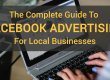It sounds like a story that’s too good to be true…
A company new to the web – online for just one month – turning a six-figure profit and slashing their cost-per-lead by more than double.
That’s why, in this case study, we’re going to walk you step-by-step through the process we used to help our client…
- Get over 5,000 unique visitors and hundreds of qualified leads
- Create simple forms that resulted in 203 new leads and a 61% new patient booking rate
- Achieve a cost per lead of just $42 – 3x better than their costs in print, and 4x lower than their television ads
- Transform an $8,500 budget into over $104,000+ in profit
It’s a process that every business – no matter the industry – can borrow from to find similar success.
Let’s dig in!
The Client
Our story centers on a medical clinic right here in our own backyard, Utah. The company had absolutely no previous presence online – no website, no ads, no landing pages – nothing.
They were hoping to use online marketing to cut down on their cost per lead. At the time, they were spending over $100 to pull leads from print ads ($118) and television ($173).
To do that, we knew we’d have to be proactive about testing channels and learning from the data to find out which were converting best – and least expensively.
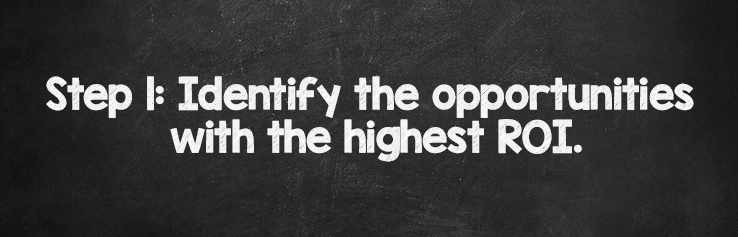
There’s an uncomfortable truth out there that so many online marketing agencies ignore:
Selling pre-packaged solutions to every client that comes to you – regardless of their industry, budget or goals – is never going to get them the optimal results.
You can’t take a strategy that worked for one client and staple it to every new client in hopes it’ll work as well as it did the first time.
You can follow a similar process – but the tactics, targets and specific strategies that you build out of that process will inevitably differ from client to client if you’re doing your job right.
Now, you might acknowledge that to be true – but how do you put it into practice?
Focus on positioning first.
Before we leapt into action choosing channels and setting up campaigns, we stopped and asked ourselves – “How can we make this business the BEST return in the shortest amount of time?”
The answer became obvious – by focusing our efforts on targeting the patient conditions that were most profitable for the clinic, or most likely to convert.
We had to know how many people who came in for a free consultation with a specific condition actually booked a paid treatment.
Doctors need to be available for patients with a huge variety of ailments.
But that doesn’t mean their advertising needs to target “everybody who is sick”.
For example, Clinic A might excel at treating back pain, while Clinic B might be more efficient at dealing with neck pain. Both clinics will make more money – and have happier clients – if they focus on their strengths.
We determined that our approach would be driven by how much it costs (both in time and money) to treat a condition, versus how much a clinic charges for their care.
We needed to find out what our client’s strengths were.
To help our client identify their core strengths, we sat down with them and asked some hard questions, including:
- Which conditions do you specialize in treating?
- Which conditions do you prefer treating?
- Who are your most lucrative customers?
Through their answers, we came to realize that this particular doctor’s office excelled at solving problems related to knee pain.
Their FDA-approved treatments were more cutting edge and more effective than most other clinics. As a result, their closing rate on these types of leads was exceptional.
We also learned that our client enjoyed solving problems related to knee pain – a detail just as important as their close rate. That’s a lesson that every business can benefit from:
The best business is one where you can work with customers you enjoy, solve problems you excel at fixing, and make money doing so.
If your digital marketing agency is trying to push you into a cookie-cutter solution that’s “worked for all of its other clients,” instead of asking you tough questions to help build you the best solution for your business – RUN!
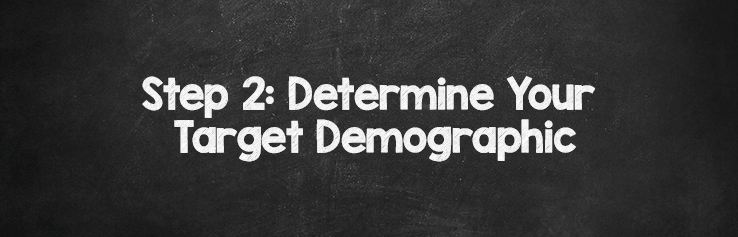
Once we’d identified our client’s core strengths and the ailments we wanted to target, the next step was gaining a clear understanding of the demographics of patients who had those conditions.
We needed to know what kinds of people suffered from knee pain and which offers would get these patients in the front door.
Importantly, we had to be very careful to protect both us and our clients from a HIPAA violation – so information disclosed was never personal or confidential.
We worked with the client (and within the law) to get actionable insights into who we should be targeting – such as the typical patient’s age, sex, and relative proximity to the clinic.
Our research pointed us to an initial target audience of 50-year-olds living within 25 miles of the doctor’s office.
Of course, these aren’t the only people who need help with knee pain (the condition we’re marketing to) – so we had some decisions to make and research to do.
This research usually leads to one of two conclusions, either…
1. You should expand the demographic
It’s great to know that the “ideal” patient is a 63-year-old-woman within 25 miles of Salt Lake City – but if that demographic only applies to 1,000 people then you’re going to need to expand your audience.
2. You should narrow the demographic
Oftentimes, clients will tell us they really want to target a neighboring city – like Logan, UT – because they “feel like lots of people could come from there”. But, if the existing demographic is already big enough, that budget would be better spent trying to pull in more people from that smaller radius.
In our case, the client had previously invested in marketing only to people within 10 miles of their clinic.
Based on our findings, and after a bit more research, we confirmed that people are willing to travel for qualified help with chronic ailments.
This confirmed that we could expand our demographic targeting to people outside of 10 miles.
Using this demographic information, we now knew enough to identify who else was competing for this audience and set about researching how the competition was marketing to them.
Click Here to Download 3 Lessons that Helped Our Client Make $100,000, Part 1: How to Choose your Demographic.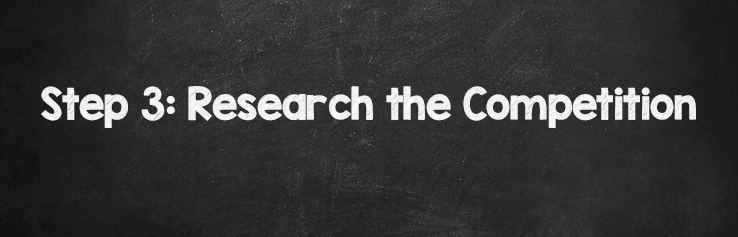
To help our clients stand out and reach their target marketing more effectively, we began digging into the competition.
We needed to answer…
- Who are they?
- Where are they running advertisements?
- What keywords are they targeting?
- What is their messaging and imagery like?
- What do their landing pages and ads look like?
A lot of agencies ignore this step – a serious mistake if you hope to differentiate, learn from others’ mistakes, and borrow from their successes.
1. Who were we up against?
We started by taking the head phrases we knew our client should target and plugged them into Google Adwords to find similar phrases.
For our client, we used specific queries like “non-surgical knee pain treatment.” And more broad keywords like “knee pain relief.”
This gave us an immediate picture of not only related terms, but how much the average spend was in targeting them. We took note of which had the highest traffic, average budget, and so on.
These keywords then helped us identify competitors: Who was ranking organically? Who was running ads in the sidebar?
SEMRush was another tool we used to shed light on our competitors’ link building campaigns, organic and paid search results, and which advertising avenues they were focusing on.
With SEMRush, you can grab specific data from your competitors, such as movements in organic position, specific examples of their ad copy, and even the approximate budgets they allocate towards AdWords.
Tools like AdEspresso’s Facebook Ads Gallery also helped us see who was targeting what on the platform.
2. What is the messaging/imagery of their ads like?
We catalogued what our competitors were saying. We studied their messaging – looking at their unique value propositions, calls to action, voice and tone – and then we compared it against our initial target demographic to find ideas we liked and mistakes we hoped to avoid.
For visual ads, we analyzed what pictures and imagery the competition was using.
Were they using images of injuries or conditions – or smiling, happy people? Was it stock imagery, or unique shots? What stood out – for better, or worse?
We snapped screenshots and created a big repository we could refer back to and share with our clients as rationale for the approach we would propose down the line.
3. What did their landing pages look like?
We spent time visiting our competitors’ landing pages, analyzing very specific elements, for example…
- What was their primary headline?
- What benefits did they share – and how did they phrase them?
- What calls to action did they use? Phone numbers, or forms? What was on those forms?
- How was the page laid out? Was it long, or short?
- What accreditations or certifications did they display?
- Did they have testimonials? What kind – video, or quote? From who?
- Was the landing page mobile-friendly?
As we went along, we created a swipe file (Evernote is a great tool for this) of elements we liked and felt were effective as well as landing pages we felt missed the mark.
The goal was to compile all the best parts of our competition’s pages, borrow them (but with our unique angle) and improve upon their areas of weakness.
Remember: just because your competitors are pursuing one strategy, doesn’t mean you have to match them.
Competitor research is as much about knowing what NOT to do as it is what to do. You need to know who you’re up against so that you have a plan to beat them – to stand out, be unique and ultimately be more compelling.

With our research in-hand and plenty of examples to draw upon, it was time to create a landing page that marketed the service we’d identified as most profitable, fit the messaging our target market expected, and performed better than the competitor’s we’d studied up on.
The page had to be mobile-responsive, as we knew so many people would be researching doctors on a cell phone (as we’ve seen with many local services).
Based on our competitor research, we made sure the page included…
- Clear, concise long-form sales copy with easily scanned bullets, headings, and imagery.
- Appointment request forms in 3 separate places throughout the copy (we found some people would scan heavily while others would read every single word – so our forms needed to cater to these different types of audience members)
- The clinic’s phone number, listed in 4-5 spots throughout the copy
- A single, unified call to action prompting the lead to book and appointment.
Unfortunately, we don’t have enough time in this case study to detail every element of a strong landing page – but this free landing page course from the experts at Unbounce is well worth your time!
Note: Down the line, you’ll likely want to create multiple landing pages so that you can A/B test them. In this case, however, all we needed was a single landing page to help us establish a baseline for conversions and validate whether or not we were reaching the right audience on the right channels. Now that we’ve started collecting more data and have validated our audience, we split test on a month-to-month basis.

Now that we had a good idea of our competition and where they were active, it was time to select the channels we thought might make sense for this campaign.
Why explore multiple channels at once?
Because it would be foolish to commit our client’s entire budget to just ONE advertising avenue.
We have a unique practice at Be Top Local – one that our clients have unanimously come to appreciate. We ask each client to set aside a small test budget every few months in order to explore other possible (and potentially lucrative) marketing strategies.
Only liars will tell you with 100% certainty which marketing campaigns will succeed and which will flop – the honest truth is that you can never know for sure unless you take it for a spin.
But if you’re testing multiple channels, you can understand what’s working and what’s not. You can compare and contrast; prioritize what’s working and wind down what’s not.
What criteria drove this decision?
When evaluating multiple channels to test, it’s important to consider…
- The size of your audience on that channel
YouTube ads might be a great ad channel for one demographic, but miserable for another. You need to know whether or not there’s a significant enough market to target on the platform. - The estimated CPC
As much as is possible, you want to determine how expensive it’s going to be to target your audience on that platform. This alone shouldn’t make your decision – an expensive channel might bring in more qualified traffic, and thus lower overall cost per lead. Still, you need to compare and contrast so that you can allocate budgets accordingly. - Quality of leads
How granular can you get with targeting on the platform you’re planning to use? Can you go straight to your audience – or are you forced to lump in some perhaps undesirable leads because targeting only goes so narrow?
Above all, you’ve got to be flexible and willing to change channels if something is underperforming.
After evaluating multiple options, we chose the following networks:
1. Adwords
AdWords is a great channel when you’re aiming for highly targeted traffic – in our case, we were able to advertise specifically to people searching for the condition that our client specializes in.
We knew the leads we drove would be more qualified than blanket display advertising and liked being able to control where and how we targeted (with keywords and negative keyword lists).
The cost per click of Adwords was higher than Facebook, but it was worth the investment because we retained this element of control.
2. Facebook
We determined Facebook would be a great channel to try out because the cost per click was very low, but the size of the demographic we wanted to target on the platform was huge.
Facebook is also great because of how specific their targeting gets.
For our campaign, we used their ‘Clicks to Website’ objective and the single 1,200×628 image ad format – the most popular ad format on FB.
We suspected the majority of visitors would come from the mobile news feed (a hypothesis our first tests validated), putting the ad directly in the customers feed.
In the past, we’d tested carousel ads for other clients – but routinely found the CPC to be much higher. For that reason, we opted not to go with carousel ads for this client’s initial campaigns.
3. Pandora
Pandora allowed us to target a very specific age range and geographic radius with both a banner ad and an audio message. The downside? A higher CPC compared to other channels.
That said, we were eager to test whether or not an audio message would outperform static text or visual channels, so we opted to make this a part of our campaign.
In addition to paid ads, we opted to allot some budget to doing SEO, working to get the client ranking in their local map pack.
That said, because this was the client’s first month online and the nature of SEO as a long-term solution, we didn’t expect this channel to generate much in the way of returns. Nevertheless, we knew it would pay off for them in a big way down the road, and viewed this channel as an investment worth making.
With our channels chosen, you might think we just allocated budgets and pushed “Go!” – but not yet. Before we rushed out to start spending client money, it was time to put our work to the test on a smaller scale.
Click Here to Download 3 Lessons that Helped Our Client Make $100,00, Part 3: How to Choose your Marketing Channels and Why you Should Never Rely on Just One
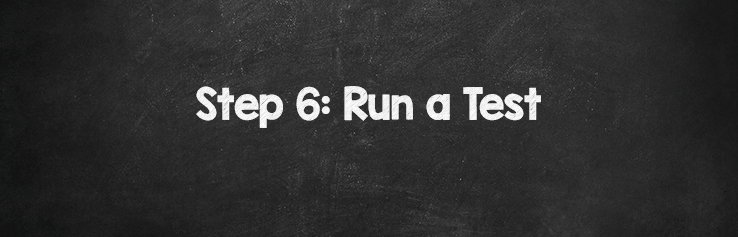
Before we begin running campaigns and bringing leads into our landing pages at a large scale, we need to validate all of our research and hypotheses up until this point.
Being educated on your digital marketing channels means understanding that no matter how much research you do, you might still be wrong.
If you HAVE missed the mark, you need to learn whether or not something works WELL before you’ve spent all your clients’ money figuring that out.
This is not an excuse for being mediocre. If anything, running a test should get your client excited at the opportunity at hand, because it will prove you’ve been steering them right.
To get a sense of how many people we’d be able to reach, we turned to Facebook.
We entered the criteria we wanted to use for targeting into Facebook, and in seconds, we were able to see how many people met the profile we were looking for.
There were 120,000 people on Facebook within 25 miles of Salt Lake City between the ages of 50-64, a large enough audience to target effectively.
As we mentioned earlier, this was a part of why we chose Facebook as a potential ad channel in the first place – so we knew this going into the test.
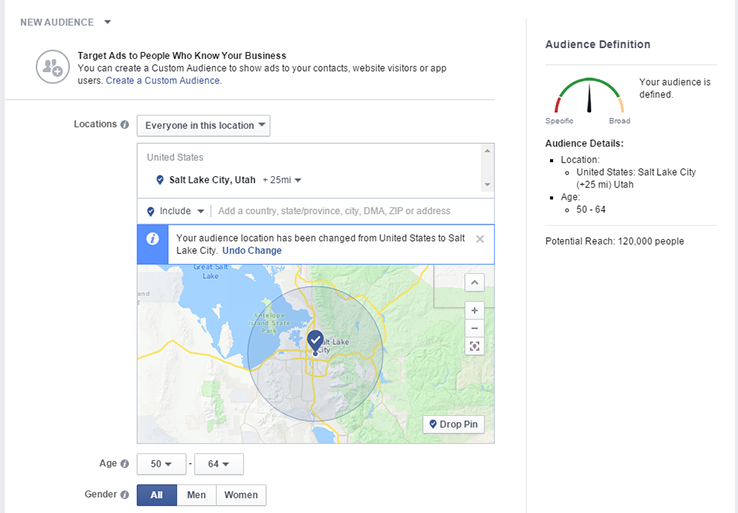
Next, we had to test if the demographic would respond.
Instead of dumping our client’s entire budget into a campaign and hoping we were right about our audience, we used just $100 to run a small test and get an estimate of what our CPC, CTR, bounce rates, time on site and, most importantly, cost per lead were going to be.
This would also allow us to determine whether or not we needed to narrow our demographic down further, or if the initial results were promising enough to warrant increasing the budget and launching a full campaign.
This test also gave us some initial clues on how to improve the effectiveness of our landing page.
If several were clicking through but few were converting, either our audience was too broad, our ad too ambiguous, or our landing page ineffective at driving people to action.
Our test results came back very positive – we were getting a great response.
Our test proved that our demographic was spot-on, and we received a great response which gave us confidence to move forward.
However, had the results been negative, we would have used the data to go back to the drawing board. You’ve got to treat failed tests as learning opportunities!
This same step of testing can also be helpful down the road as you look to increase budget and find additional demographics.
For example, if we wanted to expand our demographic and the data suggested another age group would respond well, we could create a separate test campaign with ages 40-49 (for example) to see how they respond and evaluate if it’s worth marketing to them at scale.
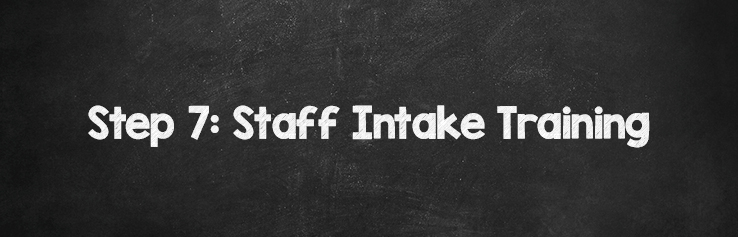
When you’re about to spend $8,500 in marketing dollars to make the phone ring, the last thing you want is to lose leads to a busy phone line.
Before setting the campaign live, we helped our client’s front staff learn how to efficiently direct patients into booking a consultation.
We pride ourselves on doing this, because it’s a personal touch missing from most other digital marketing agencies – hands-on training to not only enjoy higher lead conversion online, but to consistently usher those leads in through the front door.
This meant breaking some old habits and reforming the way they answered calls.
No more phone lines tied up while a patient tells your receptionist their life story – staff were trained to professionally, politely, and quickly drive to the heart of the patient’s concerns.
No more first-time callers being placed on hold indefinitely – staff were shown how to move quickly to prioritize brand new leads.
No more cascade of questions that front-end staff is unable (or unqualified) to answer – they were shown how to explain to clients which information they needed, and which should be shared only with a doctor.
In other words, no more long-winded problem solving on the phone. Patients are encouraged to book an appointment and visit the clinic in person – with cheery, friendly service throughout the call.
As for the practical “how-to” here:
- We set a goal to have all form submissions and voicemails followed up within 5 minutes (instead of multiple days). Striking while the iron is hot (and the lead is ready) would help up our closing rate compared to patients who wait days to hear back and have second thoughts.
- The doctor agreed to pay his staff a small commission for every appointment they booked, incentivizing this new behavior.
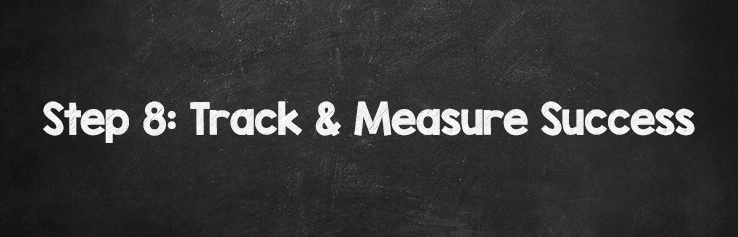
Finally, we were ready to set up our tracking for the other channels and take our campaigns live.
Here are the results we saw, on a channel-by-channel basis:
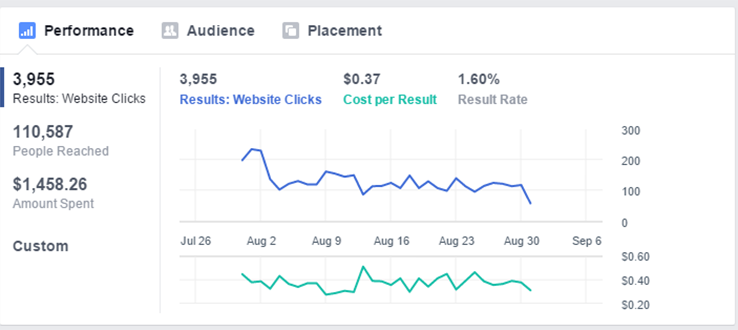
Budget allocated (including markup): $2,000
Average CPC: $0.37
Results:
After we learned that 120,000 people within our target demographic lived on Facebook, budgeting resources for a Facebook campaign was a no-brainer.
In month one, we managed to generate 3,955 visitors for our client.
Our posts also earned 156 likes and 143 shares. This came with a frequency (how many times our ad was shown in a person’s feed), of only 2.24, which leaves us plenty of room to expand our Facebook budget and get the ad in front of more people, more often.
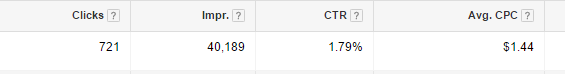
Budget allocated (including markup): $1,500
Average CPC: $1.44
Results:
After only one month and a fairly modest budget, we enjoyed a 1.79% CTR with AdWords advertising – and that’s only improved as their campaign continues.
3. Pandora Ads
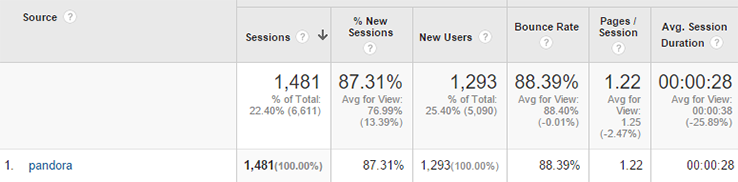
Budget allocated (including markup): $3,500
Average CPC: $2.30
Results:
Our first month’s efforts yielded 1,293 unique visitors to the client’s site; almost 89.94% of those visits occurred on a mobile device.
At first, we were happy with this data, but when we were able to calculate leads per channel, we realized that these results were greatly outstripped by the success of our Facebook and AdWords ads. Despite the large investment of time and money, Pandora wasn’t actually generating quality leads for our client.
4. Local SEO
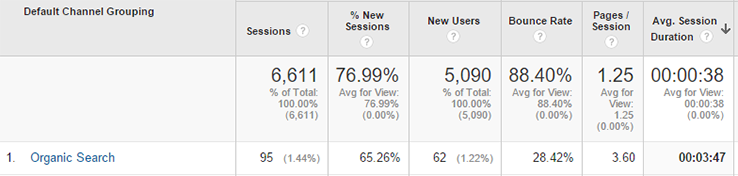
Budget allocated: $1,500
Results:
As we mentioned earlier on, Local SEO is a long-term play – it was never expected to generate immediate returns.
After all, this was only the first full month of our client’s website being live. They had a brand new domain, zero links and no search engine rankings to speak of when we began.
The channel drove 95 visits in month one – which is surprisingly good – but the true benefits of SEO will be reaped over the long term as our client continues to earn links and our onsite optimization takes effect in search engines.
Good SEO takes time to do right; you’ve got to move the needle naturally and earn links organically, or risk penalization and removal. There’s no substitute for good old white hat SEO tactics.
Our client went into this knowing it would be 3-6 months before organic became a major channel for them, a target we’re still on pace for.
And here’s the big picture after only one month, working off of a total budget of $8,500:
- Sessions: 6,611
- Users: 5,090
- Contact form submissions: 102 (Our client followed up with all of these; 61% of them turned into customers, a high “show rate” in this industry that our client was very pleased with)
- Unique calls: 101
- Average CPL: $42
- Qualified leads: 203
Here’s what those sessions and users looked like:
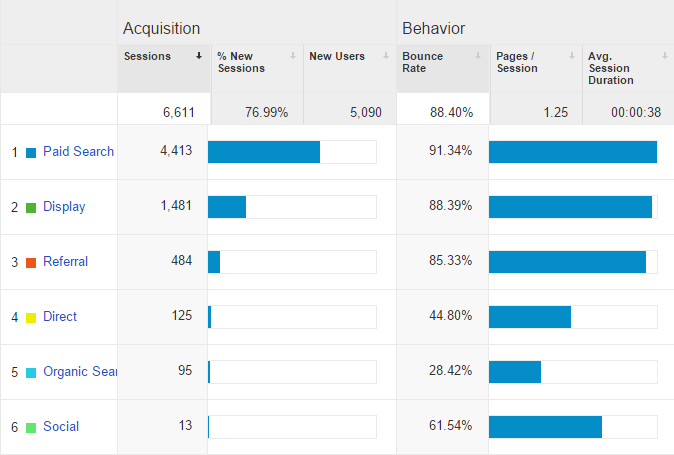
What about conversions per channel?
If we could turn back time and change one thing about the campaign, we would have tracked more granularly from the start.
In this case, there were some barriers that stood in our way:
Before we kicked off, the client was unsure how much ROI would come from online marketing channels.Unfortunately, that meant they were initially unwilling to pay for multiple phone-tracking line to be used across all ads.
It wasn’t until we showed them the low cost per leads they were achieving (they were shocked at the low CPL compared to TV/print!) that they were convinced it was worth investing in better tracking options.
We also hadn’t set up UTM tracking until after the additional lines were approved – so our early reports showed $8,500 went in and 203 leads came out.
But that’s it – we couldn’t concretely point out one channel’s success over any others. While it’s only one month of lost data, it would have made our case study even stronger with the client!
Now, we track CPL across all of our different channels on an individual basis, and adjust our budgets as each strategy demands.
Tools that track your success aren’t difficult to come by on the internet, but we employ a unique solution that’s helped us solve some of the biggest problems in campaign tracking:
Our websites are built in WordPress, and we developed a custom (private) plugin for our personal use that allows us to swap out the phone number across the website based on the URL and source that the visitor came from.
This plugin also passes in the UTM source if the visitor chooses to fill out a form instead of calling.
So, for example, in our plugin, we can put “facebook = 555-555-5555” or “google=555-555-5554 etc.” and track each individual source.
For individual campaigns on the same channel (like a Facebook campaign aimed at 40-49 year olds), we can use parameters like “facebook40 = 555-555-5553” and then create a new FB campaign with a URL where source=facebook40, allowing us to see what the CPL looks like in that demographic.
To build our trackable UTM URLs, we use Raven’s URL Builder for GA (which is AWESOME for creating trackable URLS).
Thanks to this improved tracking, we’ve been able to redouble our attention on the channels that are working best (e.g. AdWords and Facebook).
Both our Facebook and AdWords advertising budgets have been bumped since these initial results.
What’s Next?
Since the initial month our adjustments have brought the cost per lead down even further to just $28 – an exceptional result that’s not typical of every client, nor everyone in this industry.
But we’re never done improving our campaigns. There’s always something new to test, tweak, and improve if you watch the data closely enough.
We determined that Pandora wasn’t performing for this client (at almost a $300 CPL) despite the fact that it had been a very profitable channel for other clients of ours.
This is exactly why we track and test out multiple channels and recommend so heavily against working with firms who take a “one-size-fits-all” approach. Past success isn’t predictive of future outcomes.
Because we knew what WAS working, we were able to move the budget away from Pandora and into Facebook and Adwords campaigns that produce cheaper leads.
Based on our incoming data, we’ve also expanded FB demographic to produce more leads. Last month, the client generated over 400 leads while only increasing their overall budget by just $3,000!
And the big takeaway is…?
Aside from the process we’ve shared – and hope you’ll use – the bigger story here is one about doing what’s best for the client and taking an approach that’s cautious, flexible and responsive.
That means…
- Doing the upfront research to find a demographic rooted in data
- Running small validation tests before blowing your entire budget on one massive marketing push
- Testing and tracking multiple channels to know what’s working instead of going with your gut or relying on past success stories.
- Being willing to swallow your pride and move budget to what’s working quickly when needed.
It’s time more agencies started using measurable analytics to separate the wheat from the chaff, and left hunches, pre-packaged services, and one-size-fits-all solutions behind.
Because as this case study proves: when you do what’s best for the client, everybody wins.
Click Here to Download 3 Lessons that Helped Our Client Make $100,000